Have you ever dreamt of transforming your living space into a haven of comfort and style? Or perhaps you’re planning a kitchen renovation that will be the envy of your neighborhood? The first step to bringing these visions to life often involves crafting a detailed floor plan. But what if you’re not a professional designer with expensive software? Fear not! There are fantastic free programs that empower anyone to create stunning floor plans without breaking the bank.

Image: homedesignideas.help
Drawing floor plans isn’t just for professionals anymore. Whether you’re a homeowner looking to visualize a remodel, an aspiring architect sketching your dream house, or a student tackling a design project, these free tools open up a world of possibilities. Let’s dive into the best free options on the market and discover how they can help you conquer your design aspirations.
Top Contenders in the Free Floor Plan Arena
The world of free floor plan software is teeming with options, each catering to different needs and skill levels. To make your search easier, we’ve curated a list of the top contenders, considering factors like user-friendliness, feature richness, and overall design quality:
1. Floorplanner: Easy-to-Use and Visually Appealing
Floorplanner is a popular choice among beginners and seasoned designers alike. Its intuitive drag-and-drop interface makes creating basic layouts a breeze, while the library of pre-designed furniture and objects adds a touch of realism. Floorplanner lets you create 2D and 3D floor plans, and its virtual walk-through feature allows you to step into your designs and experience them from various angles. This immersive experience is perfect for visualizing your space and spotting any potential design flaws.
Pros:
- Intuitive interface: The drag-and-drop functionality makes it easy to arrange furniture and elements.
- Extensive object library: Choose from a vast collection of pre-designed furniture, fixtures, and decor.
- 2D and 3D viewing modes: Visualize your design from different perspectives.
- Virtual walk-through: Experience your floor plan in 3D and see how it would feel in real life.
- Collaboration features: Share your designs with others or work on them together.
Cons:
- Limited free features: Some advanced features, like custom object creation and high-resolution image exports, require a paid subscription.
2. SketchUp: A Powerful Tool for Professionals and Hobbyists
SketchUp is known for its versatility and powerful modeling capabilities. Originally designed for architects and engineers, SketchUp has become a go-to tool for anyone wanting to create detailed 3D models. The free version offers a comprehensive set of tools for modeling, drawing lines, adding curves, and even creating custom textures. While its interface might seem daunting at first, its robust features and an extensive online community make it a worthwhile investment for those willing to learn.
Pros:
- Powerful 3D modeling features: Create complex designs with ease.
- Extensive customization options: Add color, textures, and even custom materials to your models.
- Large online community: Benefit from tutorials, plugins, and support from experienced users.
- Free version with impressive capabilities: More than enough for basic floor planning and 3D modeling.
Cons:
- Steep learning curve: Mastering SketchUp’s advanced features may require time and effort.
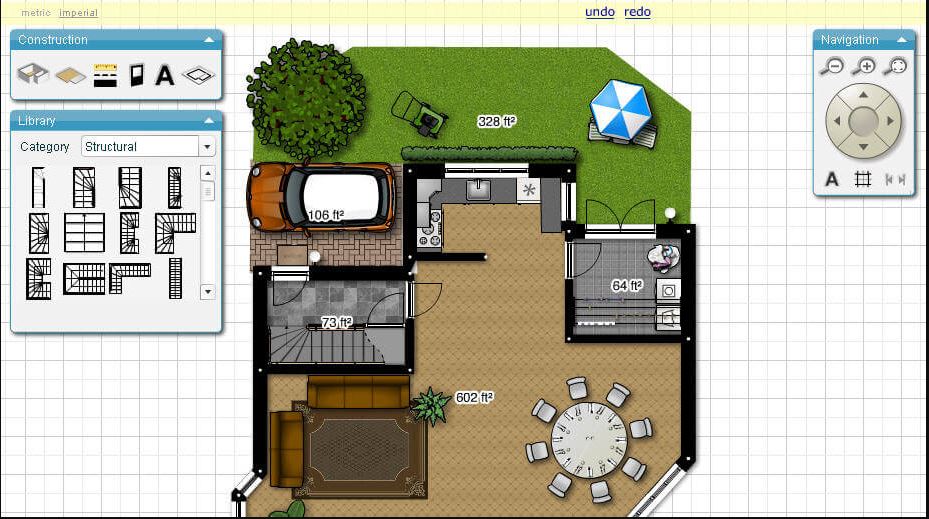
Image: www.inf-inet.com
3. Sweet Home 3D: A User-Friendly Option for Beginners
Sweet Home 3D is designed with simplicity in mind. Its intuitive interface and straightforward tools make it ideal for beginner designers or anyone who wants a quick and easy way to create floor plans. Sweet Home 3D offers a wide selection of pre-designed furniture, but you can also modify existing objects or import your own to create truly personalized spaces. It lets you create 2D and 3D floor plans, and its virtual walk-through feature allows you to explore your designs from a first-person perspective.
Pros:
- Easy-to-use interface: No prior experience with design software is required.
- User-friendly library of furniture and objects: Add realistic items to your floor plans.
- 2D and 3D viewing modes: See your design in different dimensions.
- Virtual walk-through: Explore your floor plan from a first-person perspective.
- Free and open source: No registration required.
Cons:
- Limited customization options: Customization features are not as extensive as other programs on this list.
4. Roomstyler: Online Room Design and Floor Planning
Roomstyler is a web-based platform that offers a streamlined and intuitive solution for floor plan creation. Its drag-and-drop interface lets you easily arrange furniture and add decorative touches. Like other programs, Roomstyler features an extensive object library filled with a wide selection of realistic furniture and household objects. Its online focus offers a seamless experience for anyone with internet access.
Pros:
- Web-based: No installation or downloads required, accessible from any device with an internet connection.
- Intuitive interface: Easy to pick up and start using, no prior design experience needed.
- Extensive object library: Furnish your rooms with a wide range of realistic furniture and decor.
- Room design and floor planning features: Create both detailed room layouts and comprehensive floor plans.
- User-friendly 3D visualization: Experience your design in realistic 3D.
Cons:
- More suitable for room design than complex floor planning: While convenient for single-room layouts, larger-scale plans can be more challenging to create.
5. Planner 5D: Design Your Dream Home in 3D
Planner 5D empowers you to design your entire dream home, from the foundation to the furniture. Its intuitive interface allows users to easily drag-and-drop elements, select colors, and customize every detail. Planner 5D is notable for its realistic 3D rendering capabilities, which allow you to walk through your designs and experience them as if you were in them.
Pros:
- Extensive design features: Design every aspect of your home, from walls and floors to furniture and decor.
- Realistic 3D rendering: Create stunning visualizations that showcase your design in detail.
- Virtual walk-through: Explore your design in 3D and experience it from different angles.
- Easy-to-use interface: Design with drag-and-drop functionality, making it easy to get started.
- Social sharing features: Share your designs with friends and family
Cons:
- Limited customization options in the free version: Some advanced features, like custom object creation and high-resolution image exports, require a paid subscription.
6. HomeByMe: From Floor Plan to Virtual Reality
HomeByMe stands out with its impressive virtual reality capabilities. It allows you to create detailed floor plans and furnish your spaces with a wide selection of objects. Its virtual tour feature allows you to walk through your designs in 3D, but its standout feature is VR integration. If you have a VR headset, you can step into your virtual home and explore it from every angle, adding an unprecedented level of immersion to your design process.
Pros:
- User-friendly interface: Easy to navigate and start creating floor plans.
- Large furniture library: Choose from a wide selection of realistic furniture and decor.
- Virtual tour and VR experience: Immerse yourself in your designs with virtual reality technology.
- 3D and 2D design tools: Create both detailed floor plans and stunning 3D renderings.
- Sharing and collaboration features: Share your designs with others and work on them together.
Cons:
- Free version has limitations: Some features are limited or require subscription for full access.
Expert Tips for Creating Stunning Floor Plans
Here are some expert tips to help you make the most of your chosen software and create captivating floor plans:
- Start Simple: When starting with a free program, focus on the basics. Create a clear layout of your space and add furniture and objects gradually.
- Experiment with different layouts: Try various furniture arrangements and experiment with different color schemes before settling on a final design.
- Pay attention to scale: Ensure all objects and furniture are sized correctly in relation to the space for an accurate representation.
- Don’t be afraid to ask for help: Join online communities and use available tutorials to learn more about your chosen software.
Best Free Program To Draw Floor Plans
The Power of Free Floor Plan Software: Unleash Your Creativity
These free programs are no longer just for hobbyists. They’ve become powerful tools for anyone with a design idea, from homeowners planning a remodel to students working on their first architecture project. By embracing these free options, you’ll unlock your creative potential and turn your dreams into beautiful realities.
So what are you waiting for? Choose your favorite program, start creating, and let your design aspirations take flight!






