Remember those childhood days, filled with the joy of coloring? The vibrant crayons, the endless possibilities, the satisfaction of bringing a world to life on paper? Now, imagine capturing that magic and sharing it with others. You can do just that by creating your own coloring book, and the best part is, it’s easier than you think! Canva, the user-friendly design platform, offers a powerful toolkit to help you transform your creative vision into a beautiful coloring book without any prior design expertise.
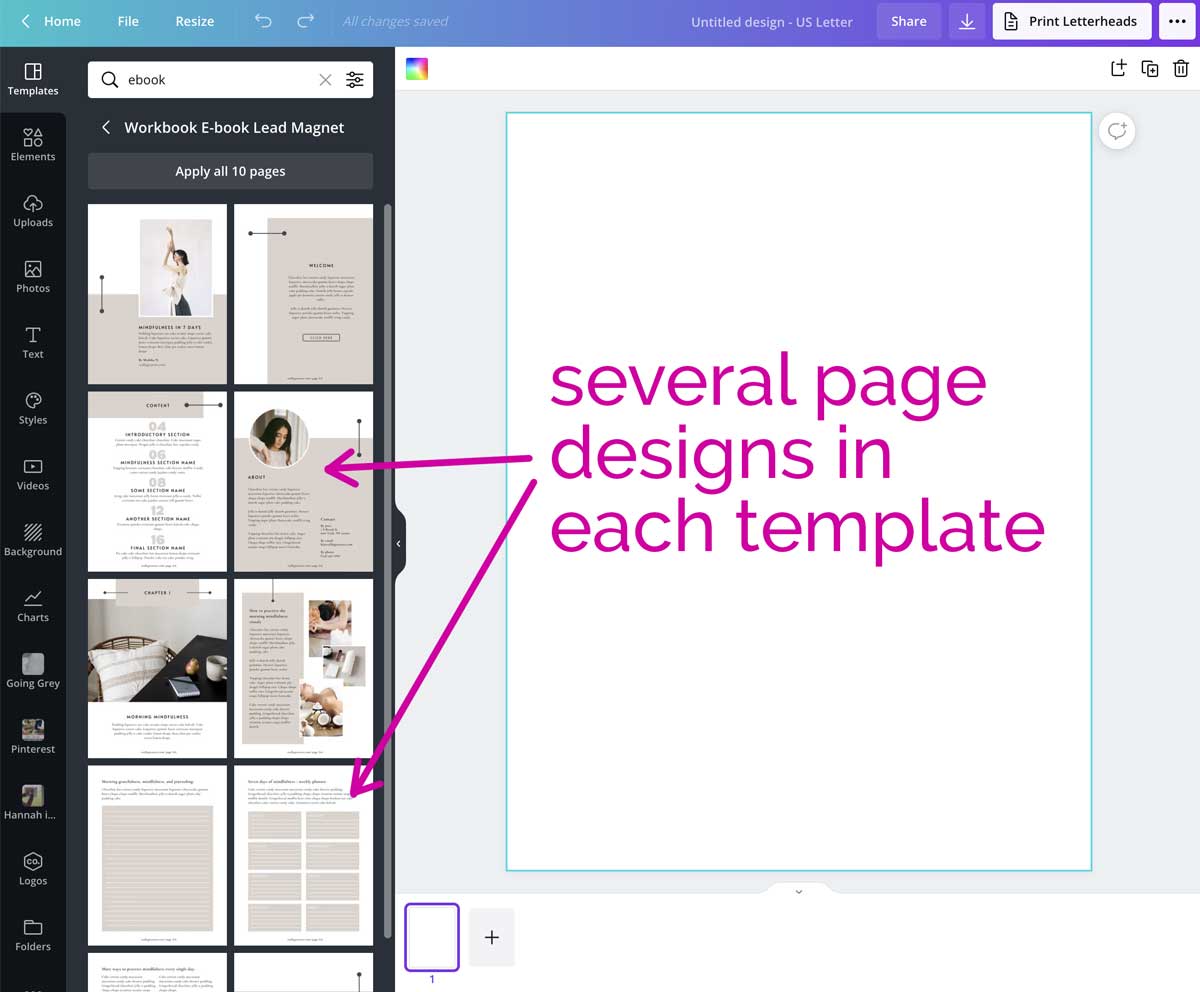
Image: headassistance3.gitlab.io
Whether you’re a seasoned artist or just starting out, a Canva coloring book project can be a delightful adventure. It’s a way to express yourself, share your passion for coloring, or even create a unique gift. So, grab your digital crayons and let’s dive into the world of Canva coloring book creation!
Getting Started with Canva
Canva’s intuitive interface makes it a breeze to navigate, even for beginners. Your coloring book journey starts with a Canva account. If you don’t have one, signing up is free and simple. Once you’re in, you’ll be greeted by a vast library of templates and design elements, ready to kickstart your creativity.
To create your coloring book, you’ll navigate to the “Create a design” section and select the “Custom dimensions” option. Here, you can define the size of your coloring book pages. Keep in mind that standard coloring book sizes typically range from 8.5 inches by 11 inches to 6 inches by 9 inches. Once you’ve set your dimensions, you’re ready to start designing!
Designing Images for Your Coloring Book
Your coloring book will come alive with the images you create. Canva provides a plethora of tools and elements to bring your ideas to life. Whether you’re drawing your own illustrations or using Canva’s stock images and graphics, the platform empowers you to unleash your artistic potential.
If you’re opting for your own designs, Canva’s drawing tools are remarkably user-friendly. You can draw freehand, use shapes, or even import your own artwork. Once you have your base image, it’s time to turn it into a coloring delight. You can outline your image with bold strokes, creating defined areas for coloring. Remember, simplicity is key. The clearer your lines, the more enjoyable the coloring experience will be for others.
If you’re incorporating stock images, Canva’s library of illustrations and graphics offers a vast selection. You can find images that suit your themes, ranging from whimsical animals and mythical creatures to intricate patterns and landscapes. The best part is, you can readily transform these images into coloring pages by adjusting their opacity, creating an outline, or simply using them as inspiration for your own designs.
Adding Text and Color Swatches
Once you have your images ready, it’s time to add a personal touch. Canva allows you to incorporate text elements to your coloring book. You can create titles for each page, add fun quotes, or even include instructions for the specific coloring activities you’ve designed.
To enhance the visual appeal of your coloring book, Canva offers various color palettes and swatches. You can use different color schemes for each page or maintain a consistent tone throughout your book. Remember, the beauty of coloring lies in the freedom to express oneself. Consider providing a few examples of possible color combinations, but ultimately, let your readers unleash their own creative color choices!
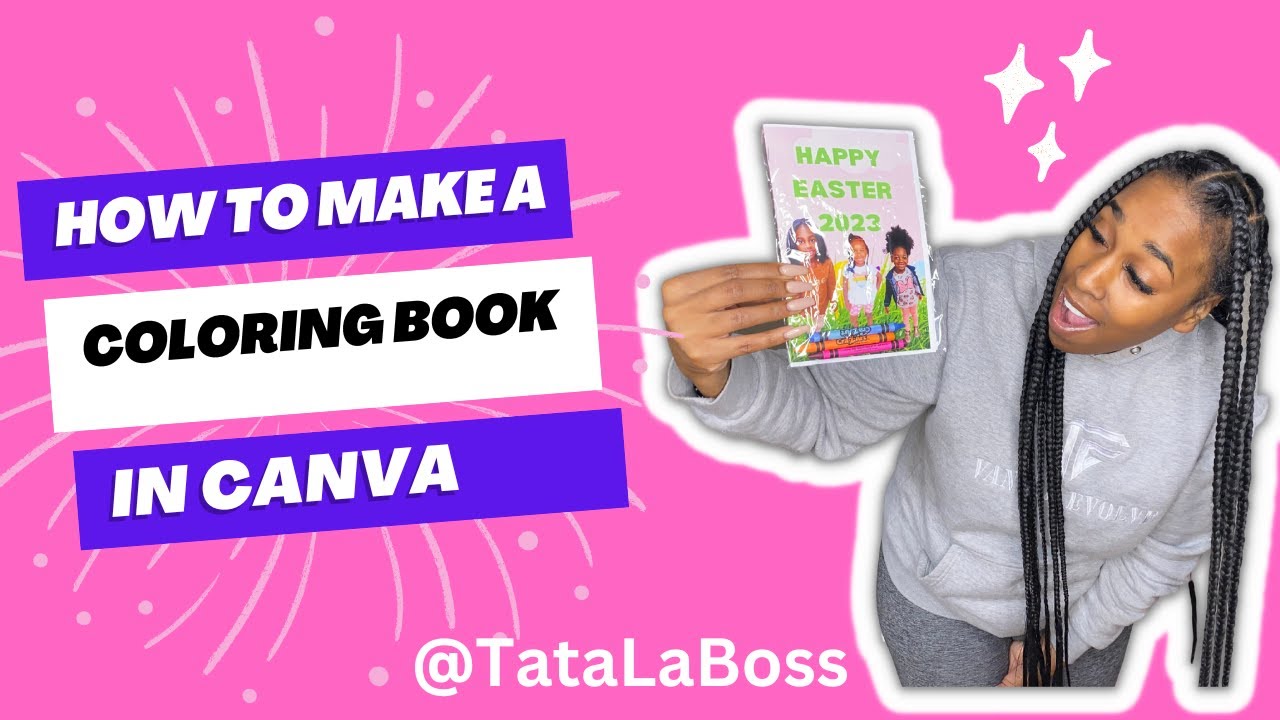
Image: www.youtube.com
Arranging and Exporting Your Coloring Book
With your pages designed, Canva provides tools to arrange them into a cohesive coloring book. You can organize pages in a sequence that tells a story, creates a sense of progression, or simply follows a thematic pattern.
The final step is exporting your creation. Canva allows you to download your coloring book as a PDF file, ready to be printed and shared. You can opt for high-quality printing options to ensure vibrant colors and sharp lines on the printed pages.
You can even enhance the overall aesthetic by adding covers. Canva offers templates for covers, or you can design your own. Make sure to include a catchy title that reflects the theme of your coloring book and entice potential colorers.
Tips and Expert Advice
Creating a coloring book in Canva is a creative journey, and here are a few tips to make your experience even more fulfilling:
Start with simple designs: If you’re new to coloring book creation, begin with simpler illustrations. As you gain confidence, you can venture into more intricate designs.
Consider a theme: Having a theme for your coloring book can make the design process more focused and engaging. Think about your passions, interests, or even current events for inspiration.
Keep it fun: Remember, coloring books are meant to be enjoyed. Add elements of whimsy, playfulness, or even a dash of humor to your designs to make them more inviting.
Embrace feedback: Don’t be afraid to share your work with others for feedback. Their insights can help you improve your designs and create a coloring book that others love.
Market your creations: Once your coloring book is complete, share it with the world! You can upload it to Canva’s marketplace, sell it on online platforms like Etsy, or even print copies and distribute them locally.
Frequently Asked Questions
Q: Can I use Canva’s free version to create a coloring book?
A: Yes, Canva offers a free version with an impressive range of features and tools that can get you started with your coloring book.
Q: What file format is best for printing coloring books?
A: For high-quality printing, PDFs are the recommended file format.
Q: How do I protect my copyright for my coloring book?
A: When you upload your work to Canva, you retain all copyright ownership. You can also register your copyright with the appropriate copyright office in your region.
Q: Can I sell my coloring book on platforms like Amazon?
A: Yes, you can sell your coloring book through platforms such as Amazon, Etsy, or even create your own online store.
How To Make A Coloring Book In Canva
Conclusion
Coloring books offer a unique way to share your creativity, spark joy, and connect with others. Canva makes the creation process simple and accessible, letting you transform your vision into a beautiful coloring book. So, whether you’re a seasoned artist or just starting out, embrace the world of coloring book design with Canva and unleash your inner artist! If you’re interested in trying this yourself, there are endless creative possibilities waiting for you!






