Imagine this: a dusty old photograph, faded and muted, reveals a glimpse into the past. A smiling face, a family gathering, or a moment frozen in time. But something’s missing — the vibrancy of life, the richness of colors that painted that very scene. Wouldn’t it be amazing to bring those colors back to life? You can, with the art of colorization. In this article, we’ll explore the fascinating world of colorizing black and white photos, uncovering the techniques and tools that can transform a monochrome snapshot into a vibrant tableau of the past.

Image: picwish.com
Colorization isn’t just a technical process; it’s a journey back in time, a way to connect with history and stories, and to rediscover the beauty of a forgotten era. It’s about breathing life into memories, infusing faded images with the richness of color that they once held. Whether you’re a seasoned photographer or just a curious amateur, the ability to colorize a black and white photo provides a way to reimagine the past and add a personal touch to your photography collection.
The History of Colorization
The earliest attempts at colorization were rudimentary, relying on hand-tinted photographs. Color was applied selectively, often with watercolors or dyes, to enhance specific features or create a desired effect. But this painstaking process was time-consuming and required artistic skill.
The advent of digital technology revolutionized colorization. Now, with specialized software, images can be brought to life in minutes. By using algorithms that analyze the subtle nuances of light and shade in a black and white photo, these programs create a plausible color interpretation.
Methods for Colorization
Colorizing a black and white photo involves several techniques, each with its own strengths and drawbacks. Here’s a breakdown of the most popular methods:
1. Manual Colorization: This traditional technique is a labor of love, requiring patience and artistic sensibility. You can use digital painting tools like Photoshop, GIMP, or Krita to manually apply color to different areas of the image. This method allows for immense control and creative freedom but can be very time-consuming.
2. Automated Colorization: For those seeking a quicker solution, several online tools and apps offer automated colorization. These programs use algorithms to analyze the image and apply colors based on their understanding of typical color palettes and objects. While generally faster than manual colorization, automated methods often lack the finesse and naturalism of manual manipulation.
3. AI-Powered Colorization: Artificial intelligence (AI) is swiftly changing the landscape of image editing. AI-powered tools, such as Google’s DeepColorizer, utilize deep learning algorithms to analyze vast datasets of color photos, learning the complex relationships between shades, textures, and objects. This allows them to automatically colorize images with a high degree of realism and accuracy.
Essential Tools for Colorizing Photos
Several powerful tools can help you embark on your colorizing journey. Here’s a glimpse into some of the most renowned options:
1. Adobe Photoshop: As the industry standard for image editing, Photoshop offers a comprehensive range of tools for manual colorization. Its advanced features, from precise selection tools to color blending options, provide unparalleled control.
2. GIMP: A free and open-source alternative to Photoshop, GIMP boasts many of the same functionalities. While it doesn’t match Photoshop’s user-friendliness in every aspect, it’s a robust option for those who prefer a free and comprehensive toolset.
3. Krita: Another free and open-source alternative, Krita specializes in digital painting and offers extensive brushes, textures, and color palettes. Its focus on creative expression makes it an excellent choice for those who want to experiment with different color schemes and artistic effects.
4. Colorize.cc: This browser-based tool offers a user-friendly interface for automatic colorization. It’s a great option for quick and easy results without delving into complex software.
5. DeepColorizer: Powered by cutting-edge AI technology, this web-based tool produces high-quality colorizations with remarkable realism. While it’s still in beta, DeepColorizer offers a glimpse into the future of image editing.
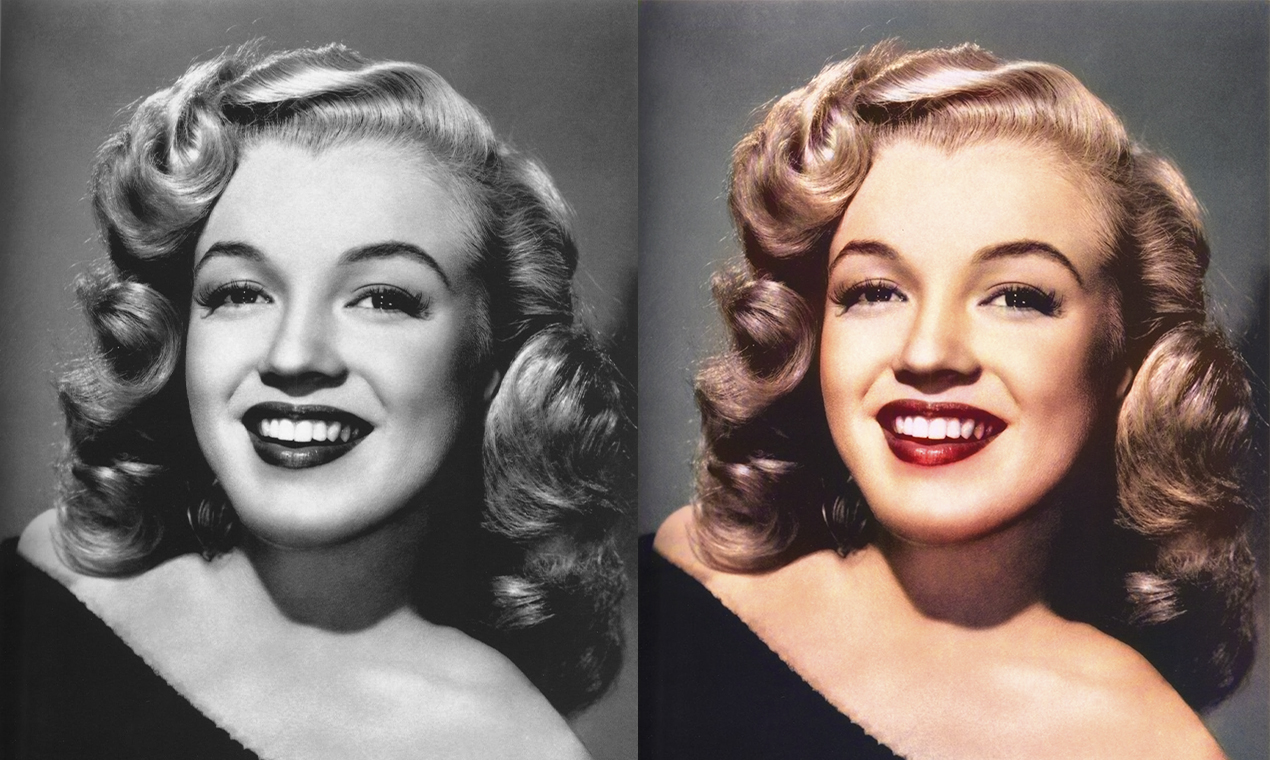
Image: hotpot.ai
Tips for Colorizing a Photo
Here are some tips to ensure your colorization efforts are successful:
- Start with a high-quality photo: The clearer the source image, the better the results. Aim for photographs with sharp details and minimal noise.
- Consider the time period: Research the historical context of the photograph. What colors were fashionable during that era? What textures were typical for everyday objects?
- Use color palettes: Explore color palettes online (like Adobe Color) to find inspiration for color combinations that accurately reflect the period and your artistic vision.
- Start with the background: By colorizing the background first, you can establish a base for the remaining elements in the image.
- Focus on the details: Pay attention to subtle details such as clothing textures, skin tones, and the reflections of light in the eyes.
- Don’t be afraid to experiment: Try different color combinations, adjust the saturation, and experiment with various tools until you achieve a result you’re happy with.
Expert Insights
Colorization specialists often share these valuable insights:
- “Less is more” – Avoid over-saturation or unnatural color palettes. It’s better to apply colors subtly and authentically.
- “Pay attention to shadows and highlights” – Shadows and highlights play a crucial role in defining the form and depth of your subject. Use them effectively to guide the viewer’s eye.
- “Consult historical sources” – Use historical references to ensure that the colors you choose reflect the authentic colors of the time period.
How To Colorize A Black And White Photo
Colorize Your Memories
Colorizing a black and white photo is more than just a technical process; it’s a creative endeavor that combines history, artistry, and technology. Whether you use manual techniques or embrace AI-powered tools, the power to bring color back to life is in your hands. As you embark on this journey, remember to let your creativity flow, to embrace the beauty of the past, and to rediscover the stories hidden within those faded images.
Don’t just look at your old photos, bring them to life. Share your colorized masterpieces with loved ones, preserve family history, and let the colors of the past shine brightly once more.






