Imagine crafting a website with beautifully organized content. You’ve carefully selected images, structured your text, and even incorporated some interactive elements. But something’s missing – a splash of color! It’s like a painting without its vibrancy. That’s where HTML’s text color modification comes in. By changing the color of your text, you can elevate your website from bland to captivating, guiding your audience’s attention and enhancing the overall visual appeal.
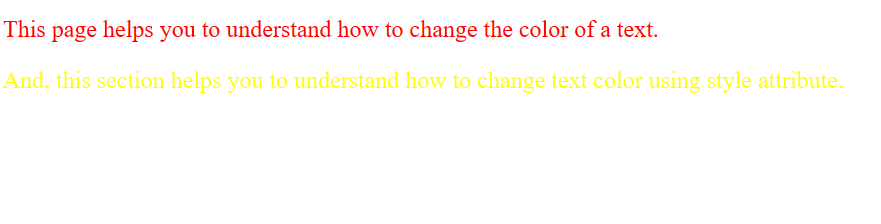
Image: lasopaali620.weebly.com
This guide aims to empower beginners to master the art of changing text color in HTML, empowering you to create websites that are not only informative but also visually engaging. By the end of this tutorial, you’ll be able to confidently apply text color to your website, enhancing its aesthetic appeal while reinforcing your brand identity and guiding your user’s experience.
Understanding Text Color in HTML
In the world of HTML, colors are represented by a system called hexadecimal (hex) codes. These codes are a combination of six hexadecimal digits (0-9 and A-F), preceded by a ‘#’ symbol. Each code represents a specific color in the RGB color model (Red, Green, Blue), where three pairs of hexadecimal digits represent the intensity of each color component, ranging from 00 (least intensity) to FF (highest intensity).
For instance, the hexadecimal code #000000 represents black, where all three color components are at their lowest intensity. On the other hand, #FFFFFF represents white, where all color components are at their maximum intensity. To change the color of text in HTML, you use the <font> tag with the color attribute followed by the desired hex code. For example, <font color="#FF0000">My text will be red</font> will display “My text will be red” in red.
The <font> Tag: A Classic Approach to Text Color
The <font> tag is a classic method for changing text color in HTML. It’s straightforward and easy to understand, making it a great starting point for beginners. To change text color with the <font> tag, you simply add the color attribute to the tag and set its value to the desired hex code.
Here’s a simple HTML example demonstrating the use of the <font> tag to change text color:
<!DOCTYPE html>
<html>
<head>
<title>Text Color in HTML</title>
</head>
<body>
<h1><font color="#008000">Welcome to my Website</font></h1>
<p>This is a paragraph with <font color="#FF0000">red</font> text.</p>
</body>
</html>In this code, the <h1> tag displays the text “Welcome to my Website” in green (#008000), and the <p> tag displays the text “This is a paragraph with red text” with the word “red” in red (#FF0000). This simple example demonstrates the ease and flexibility of the <font> tag in changing text color.
Style Sheets (CSS): A Sophisticated Approach to Text Color
While the <font> tag offers a quick and easy way to change text color, a more refined approach lies in utilizing cascading style sheets (CSS), often described as the styling language of the web. CSS enables you to control the appearance of your website elements, including text color, font style, layout, and more.
With CSS, you create separate style sheets that define the appearance of your webpage elements. You can either embed the CSS directly within your HTML file using the <style> tag, or create separate CSS files linked to your HTML file.
<!DOCTYPE html>
<html>
<head>
<title>Text Color in HTML</title>
<style>
h1
color: #008000;
p
color: #FF0000;
</style>
</head>
<body>
<h1>Welcome to my Website</h1>
<p>This is a paragraph with red text.</p>
</body>
</html>In this code, the h1 selector targets all <h1> elements on the page and sets the text color to green (#008000), while the p selector targets all <p> elements and sets their text color to red (#FF0000). This demonstrates how CSS allows you to apply styles to multiple elements at once, streamlining the styling process and enhancing code organization.

Image: www.scaler.com
Choosing the Right Color Palette for Your Website
Selecting a suitable color palette for your website is crucial as it directly impacts user experience and brand perception. Colors evoke emotions and can communicate your brand identity. Consider incorporating color psychology when selecting your color scheme. For instance, blue is often associated with trust and reliability, while red conveys passion and energy.
When choosing your color palette, prioritize readability and contrast. Ensure that the color of your text stands out sufficiently from the background color, making it easy for users to read. Contrast is also crucial for accessibility, ensuring that your website is usable for everyone, even those with visual impairments.
Embracing the Power of Hex Codes
Hex codes, the foundation of color representation in HTML, can be intimidating at first, but they offer incredible flexibility in defining specific colors. They allow you to precisely control the red, green, and blue color components, providing an almost limitless range of color possibilities.
Various online tools can help you explore different color combinations and generate their corresponding hex codes. You can also use an online color picker to experiment with different shades and tints until you find the perfect colors for your website.
Beyond Text Color: Enhancing Your Website with CSS
While changing text color is a fundamental aspect of website design, CSS empowers you to do much more. You can control the size and style of text, the layout of your webpage elements, and even create dynamic effects such as animations and transitions.
Explore the endless possibilities of CSS to elevate your website’s visual appeal and user experience. It’s an indispensable tool for web designers, enabling you to transform your website from a simple collection of content to a visually stunning masterpiece.
Change The Color Of Text In Html
Conclusion
Understanding the basics of text color modification in HTML is an essential step for any aspiring web designer. By harnessing the power of the <font> tag or the more sophisticated CSS styling, you can create visually engaging websites that capture users’ attention and leave a lasting impression.
Remember, color psychology plays a vital role in website design. Choose your colors carefully, considering their emotional impact and ensuring readability and contrast. By blending your creativity with a solid understanding of HTML and CSS, you can craft websites that are both informative and aesthetically pleasing, paving the way for a more engaging user experience.






