Remember that time you were designing a website, and you wanted to make the text pop? You envisioned vibrant, eye-catching colors, but you felt lost in a sea of code. That’s where the magic of HTML color codes comes in! In the world of web design, understanding how to change the color of text is a fundamental skill, and it’s easier than you think. This guide will empower you to transform your website from bland to brilliant, one color at a time.
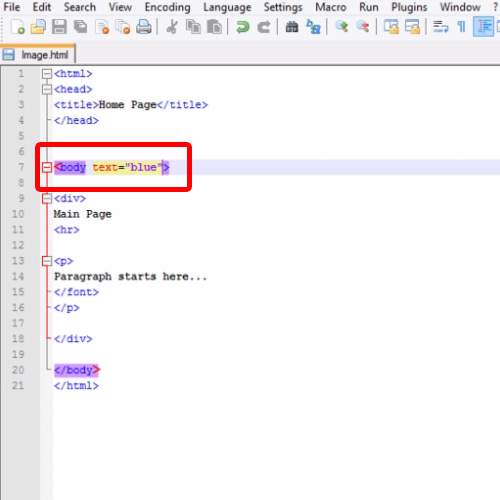
Image: www.coldfrontservices.com
Imagine crafting a website with a sleek black background and a splash of bright, electric blue for your headings. This simple change can drastically elevate the visual appeal of your site, creating a memorable and eye-catching experience for your visitors. Ready to dive into the colorful world of HTML? Let’s explore together!
Understanding How Colors Work in HTML
At its core, HTML uses color codes to define the appearance of various elements on your webpage. These codes are based on a standardized system called hexadecimal color codes. Hexadecimal, or “hex” for short, uses a combination of numbers and letters to represent a specific hue. Each color code consists of six characters, all enclosed within a hash symbol (#).
For example, “#FF0000” represents the color red. The first two digits (“FF”) correspond to the red channel, the next two (“00”) to green, and the final two (“00”) to blue.
Diving into HTML Color Codes
Here’s a closer look at how hex color codes work:
-
Red Channel: Ranges from “00” to “FF,” where “00” signifies no red and “FF” represents the maximum amount of red.
-
Green Channel: Similar to the red channel, “00” stands for no green, and “FF” denotes the maximum level of green.
-
Blue Channel: This channel also utilizes values from “00” to “FF,” with “00” indicating no blue and “FF” representing the highest intensity of blue.
By manipulating these three color channels, you create countless color variations. For instance:
- “#FF0000” is pure red (maximum red, no green or blue).
- “#00FF00” is pure green (maximum green, no red or blue).
- “#0000FF” is pure blue (maximum blue, no red or green).
Applying Color to Text with HTML
Let’s put this knowledge into practice by changing the color of your text. In HTML, you modify the style attribute of an element to apply specific styling, including color. You do this with the color property. Consider this example:
<h1 style="color: #FF0000;">This Heading is Red</h1>This code snippet targets the <h1> element (which represents a heading), and sets its text color to red using the hex code #FF0000. The result is a vibrant red heading on your webpage.
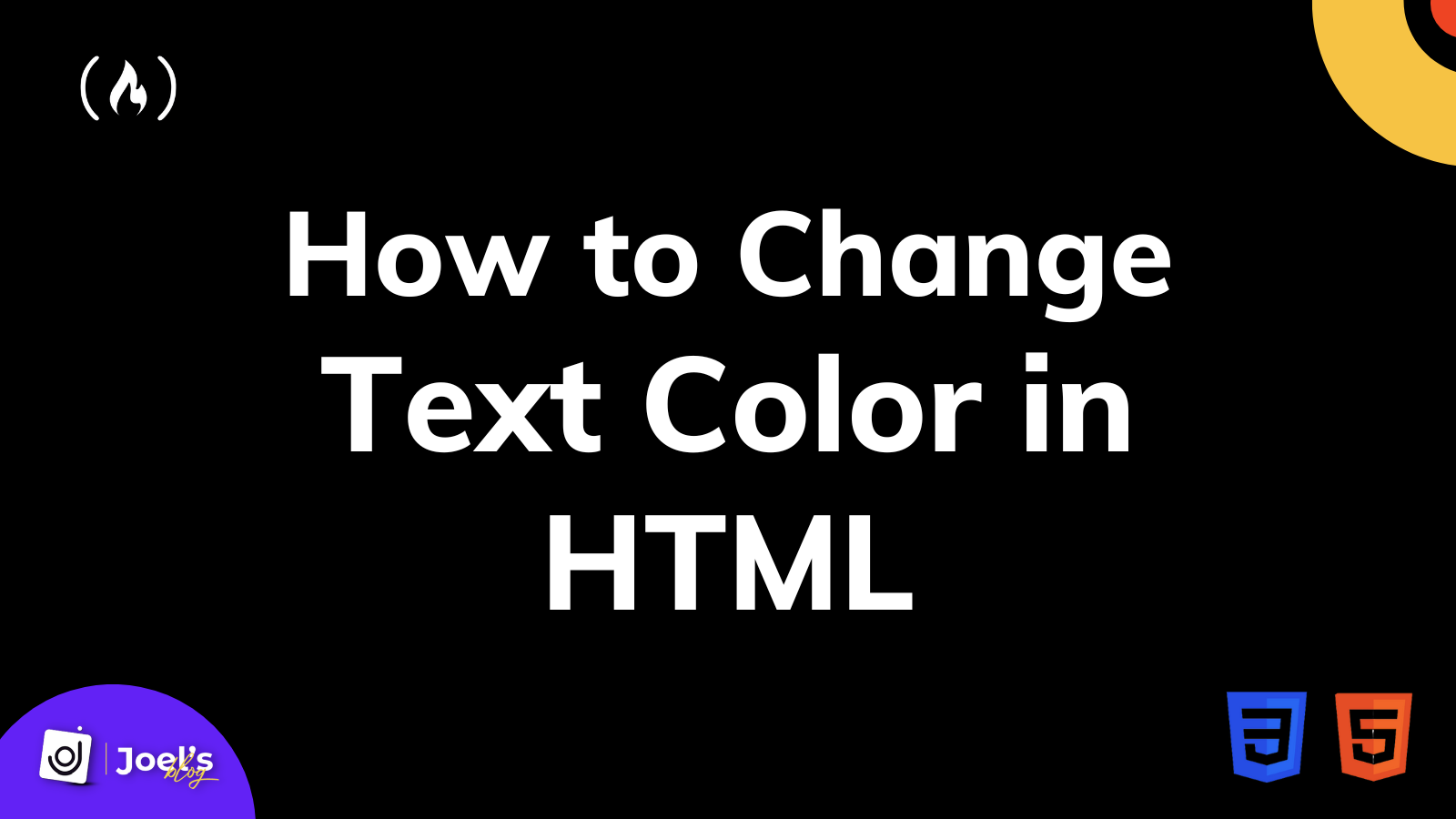
Image: www.trendradars.com
Harnessing the Power of Color Palettes
For those who find hex codes intimidating, color palettes are a fantastic alternative. These palettes offer curated sets of pre-defined colors, making it easy to select harmonious color combinations for your webpage. Several popular color palette generators are readily available online, such as:
- Coolors: This website features a color wheel interface, enabling you to create unique palettes based on your preferred color combinations.
- Paletton: This tool allows you to visualize how colors complement and clash with each other, helping you choose palettes that are both aesthetically pleasing and effective.
- Adobe Color: If you’re familiar with Adobe products, this resource integrates seamlessly with Adobe Creative Cloud, letting you create and save custom palettes for later use.
Beyond Color: Exploring Additional Text Styling
While color is crucial for visual appeal, it’s just the beginning. HTML offers a vast array of styling options to customize the look and feel of your text. Let’s explore some of these features:
-
Font Family: The
font-familyproperty lets you specify the font style for your text. You can choose from a variety of popular fonts, such as Arial, Times New Roman, or Verdana. Consider using font families that complement your website’s overall design aesthetic. -
Font Size: You can control the size of your text using the
font-sizeproperty. You can specify the size in pixels, points, ems, or other units. Adjusting the font size significantly impacts text readability, ensuring your content is accessible to all users. -
Font Weight: The
font-weightproperty allows you to modify the boldness (or weight) of your text. For instance, you can choose fromnormal,bold, orlighter, creating a hierarchy of importance within your content. -
Text Alignment: The
text-alignproperty controls the horizontal alignment of your text. You can center your text, align it to the left or right, or justify it. This creates visual balance and improves text flow on your webpage. -
Text Decoration: The
text-decorationproperty enables you to add decorations like underlines, strikethroughs, or overlines to your text. Use this sparingly to highlight specific words or phrases.
Unlocking the Potential: Best Practices for Text Styling
As you master HTML text styling, remember these critical best practices:
-
Accessibility First: When selecting colors, prioritize accessibility for all users. Avoid stark contrasts, and ensure that your text is easily readable against the background. Tools like the WebAIM Color Contrast Checker can help you evaluate color choices.
-
Consistency is Key: Establish a consistent design throughout your website. Maintain a harmonious use of fonts, colors, and styling elements to create a cohesive user experience.
-
Readability Reigns Supreme: Ensure your text is easily readable by choosing fonts that are clear and comfortable to read. Proper font size and line spacing also contribute to a more pleasant reading experience.
-
Don’t Overwhelm: Keep your styling choices simple and elegant. Too much styling can clutter your webpage and distract from your content.
Learn From the Experts: Diving Deeper into Web Design
To further your knowledge in web design, check out these invaluable resources:
-
W3Schools: This comprehensive website offers detailed tutorials and references on HTML, CSS, and other web technologies.
-
Mozilla Developer Network (MDN): MDN is a reliable source for in-depth information on web development, complete with code examples and documentation.
-
FreeCodeCamp: This non-profit organization provides interactive courses and projects to help you learn web development skills.
-
Codecademy: Codecademy offers engaging tutorials and quizzes to guide you through the basics and beyond in web development.
Change The Color Of The Text In Html
Conclusion: Unleashing the Power of Colorful Text
Now you possess the knowledge to transform the plain text on your website into captivating and colorful displays. Remember, the right color choices can enhance your website’s visual appeal, guide user attention, and create a memorable experience. As you explore color palettes, styling options, and best practices, you’ll discover a world of possibilities to elevate your web design skills. Remember to always prioritize accessibility, consistency, and readability – these fundamentals create truly captivating and effective web experiences. Happy coding, and may your text be as vibrant as your imagination!






